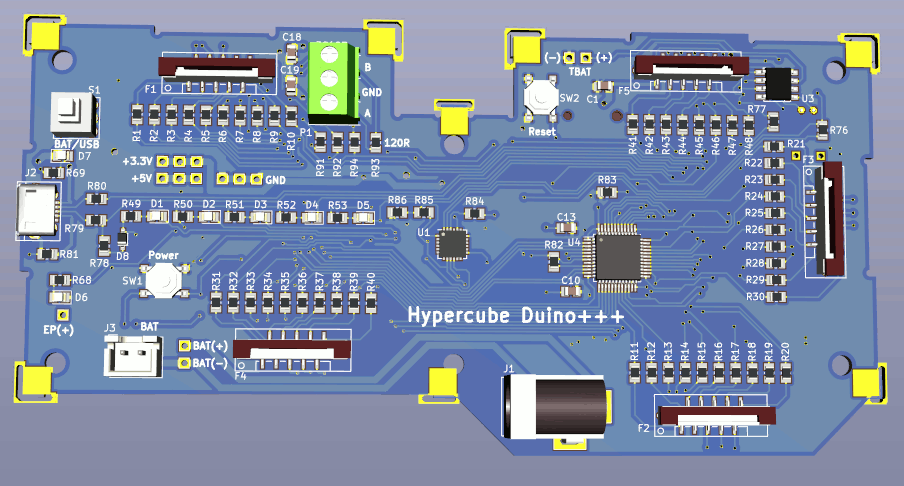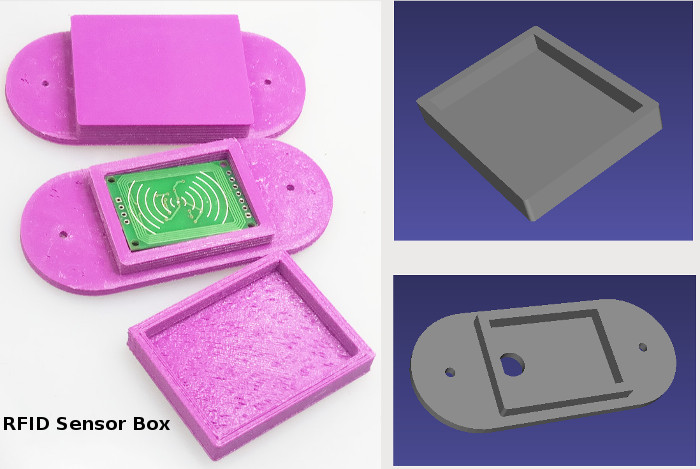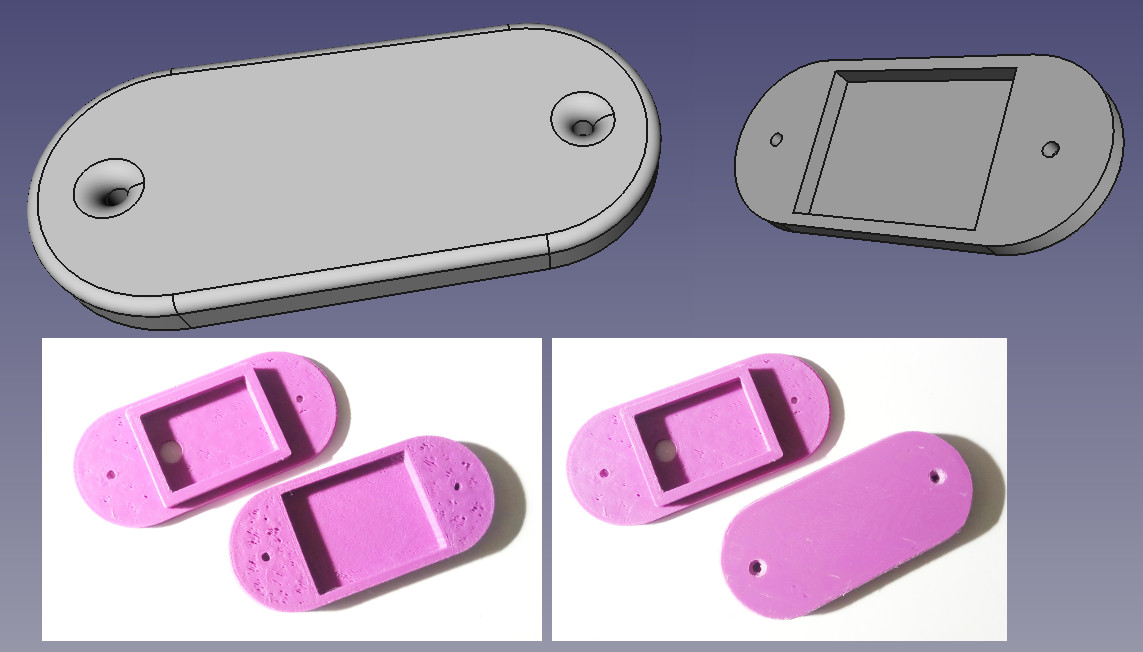Hypercube Blue Pill+++ STDuino Board MFRC522 RFID Card Reader
SPI Wiring for MFRC522 RFID Card Reader
- The bottom left FPC has all the pins needed for directly wiring an RFID Card Reader to SPI port
- The wiring between MFRC522 RFID card reader module and STM32F103C8T6 CPU is listed below:
- +3.3V
- GND
- PC13 - RST
- -
- -
- PA4 - NSS
- PA5 - CLK
- PA6 - MISO
- PA7 - MOSI
- -
- The pins in use are PA5, PA6, PA7 for SPI CLK, SPI MISO and SPI MOSI.
- The NSS (or chip select) is connected to PA4
- The RST (Reset line) is connected to PC13
- Typically the code for PA4 and PC13 in an STDuino version of Arduino will look like this:
#define RST_PIN 32 // This is PC13 in STDuino
#define SS_PIN 4 // This is PA4 in STDuino
MFRC522 mfrc522(SS_PIN, RST_PIN); // Create MFRC522 instance - instantiate another port using different control pins but shared SPI-MOSI, SPI-MISO, and SPI-clk lines
- We will release full multi-tasking open sourced code later for RFID reader
- Here is a 3D printed box for a mini RFID card
- The 3D printable files are in this compressed file - RFID_MFRC522_box.tar.gz
- On a low definition 3D printer, the rough edges of these boxes allows the lid to snap fit. If you have a higher definition printer, lower the accuracy by using a bigger nozzle size, or increase the extrusion magnifier for this print to something like 1.1 (to extrude more filament per layer) or use glue if the fit is not perfect.
2018-10-09
- A slightly different design with flush fitting top cover
- The 3D printable files are in this compressed file - RFID_small_box_flat_top.tar.gz
- On a low definition 3D printer, the rough edges of these boxes allows the lid to snap fit. If you have a higher definition printer, lower the accuracy by using a bigger nozzle size, or increase the extrusion magnifier for this print to something like 1.1 (to extrude more filament per layer) or use glue if the fit is not perfect.