Hypercube Developer Website
KiCAD Linux Board - Base Board Design
 The rational behind a Synthetic AI Hand Project is straight forward. The entire human race civilization is built by a pair of hands duplicated over and over again doing the little things that collectively becomes civilization. So if we could make a pair of really good AI infused synthetic hands, only one pair of hands would ever get built, and the rest are all just duplicates. Project details: Synthetic AI Hand Project |
KiCAD based Linux ARM SoC boards are now under development. These boards are open sourced with more to come in the future. The plan is: 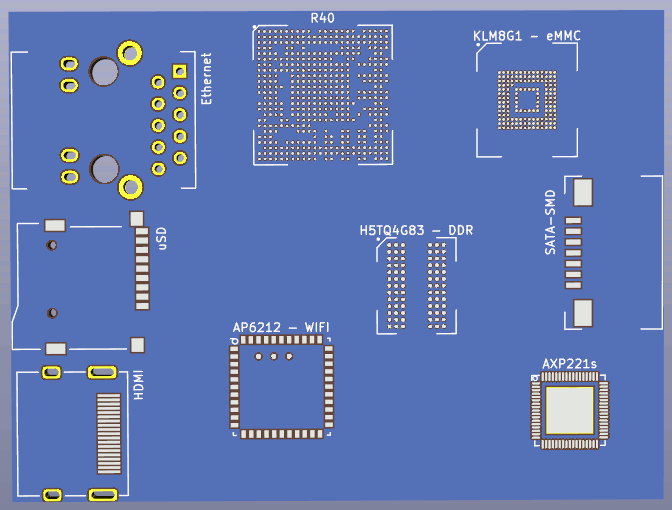 1. Create a verbatim copy of an existing open sourced board (BPi board in this case) that is based on Allwinner R40 SoC chip KiCAD page 12. Add modifications to create a custom minimalist server board 3. Layout simple board with RAM CPU and essentials to boot Linux 4. Layout the complete board and boot Linux on to it KiCAD Notes To open the KiCAD file in a fresh install of the latest KiCAD, the home directory ~/.config/kicad has two files fp-lib-table and sym-lib-table that seems to be out of sync with the rest of the software installation. This will manifest itself in a lot of files not being found when KiCAD library editor or PCB footprint editors are run. To work around the problems, rename those two files to save them, and copy in the file same two files in /usr/share/kicad/template directory to the ~/.config/kicad directory and then restart KiCAD. You may still get one or more errors, but those are down to errors with specific libraries and can be ignored. The paths to R40 related schematic symbols (and later the footprints) will be in relative subdirectory libs from the project file directory. Wherever possible relative paths are used so that projects don't break when transferred to a new desktop setup in a different PC. Electronics Design Notes * R40 board RAM data pins do not follow D0..D7 ordering - it is based on wiring convenience * R40 RAM has DSQ DSQ- pins which are fed by 4 separate pairs SDQS0P SDQS0N, SDQS1P, SDQS1N etc, one for each chip * Most of the resistors and capacitors are 0402 * All resistors should be 1% * Some high value capacitors are 0603 and 0805 * Some 0R resistors are 0805 * Global labels and net labels are used to connect tracks together * This design uses a lot of power supply labels * The CPU is split into 12 parts - when generating the schematic symbol, specify that the symbols are not interchangeable * Some clock wires have small capacitors (around 5pF) that can be inserted to correct clock skew * The ESD diodes for HDMI have pairs of wires on either side that are internally connected. The pads for some reason have been numbered consecutively (it need not be in KiCAD as pads with duplicate numbers can exist in KiCAD) * Many tracks around the PMIC has width restrictions * The main inductors around the PMIC are high current, low internal resistance 4x4mm SMD inductors * The SMD MOSFET Q1 has pads under the chip that need to be wired * The ESD diode has a + and - symbol to differentiate the two pins * There are SATA, HDMI, USB, MIPI DSI wires that have differential drive that requires length tuning to make it work correctly, and the wires need to be kept parallel and together to prevent noise and reflections. * The pull up resistor for the eMMC should be close to the eMMC pins to reduce the chance of picking up noise * The DDR address and data lines should be length tuned but it does not say that anywhere Other Hypercube Boards Other board related to Hypercubes are presently under design: 1. Hypercube power distribution board 2. Hypercube 100A H-bridge 3. Hypercube USB Powered Prototyping Board 4. Hypercube Lithium Prototyping Board These boards are interchangeable with other Hypercube boards. |
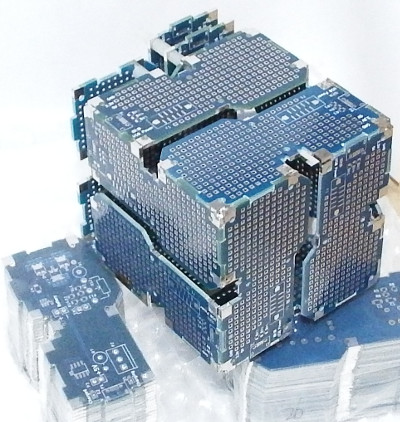 Hypercube PCBs come with their own interchangeable software to mix and match functions as needed. Designed around IoT needs, we make prototyping work fast and effortless. |
| I Home | More | | ||
 Electronics Store Opening Soon |
||
Copyright (C) Hypercube Semicondutors 2018 |